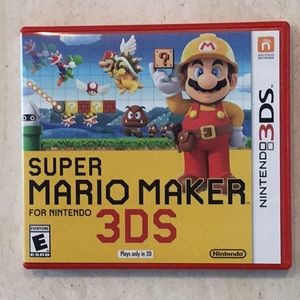Instructions - HOW TO BUNDLE Black Friday Deals & Discounts
$0
Size
Not for sale
Like and save for later
BLACK FRIDAY DEALS
Make A Bundle
WHAT is A BUNDLE
&
HOW TO Make A BUNDLE
If you want to BUY MORE THAN ONE ITEM Make A BUNDLE
To Save on Shipping Fees
Bundles Pay ONE SHIPPING FEE for All the Items in the BUNDLE
Otherwise Poshmark Charges a SHIPPING Fee on each item
To make a Purchase please click the
BUY BUTTON
Or
Please Use OFFER BUTTON
If you want to purchase MORE THAN ONE Item from my closet please Create a BUNDLE to pay ONE shipping fee for all the items in the bundle.
(Otherwise Poshmark charges a separate shipping fee on each item not purchased in a bundle)
HOW To FIND THE BUNDLE Button:
The BUNDLE Button is the Shopping Bag icon Under the pictures. The Bundle Button looks like a Shopping Bag with a Plus Sign.
CLICK on the SHOPPING BAG Icon under the Picture to make a BUNDLE
You can ADD and REMOVE items from your Bundle
After you finish creating your bundle of items please Click the
BUY NOW BUTTON
or the
OFFER BUTTON
In the bottom right corner
FIND your Bundle by clicking on the SHOPPING BAG ICON on the Top Right Corner of the page
Or
Click on Your Account Icon on the bottom right corner of the page and then Click My Bundles
Reasonable Offers Considered
Low Ball Offers not accepted
⭐️⭐️⭐️⭐️⭐️
GOLD STAR POSH AMBASSADOR II
TOP RATED SELLER
🏅🏅🏅🏅🏅
🌟 All My Listings Are AUTHENTIC 🌟
Pokemon Cards
Wii Games
Wii U
GameCube
Nintendo Consoles
DS
3DS
I am a GOLD STAR Posh Ambassador II
🌟⭐️🌟⭐️🌟
&
TOP RATED SELLER
🏅🏅🏅🏅🏅
Shipping/Discount
Trending Now
Find Similar Listings
Account is under Review
Comment posting is temporarily restricted. Our team will reach out to you shortly. To understand why, select
Learn More.