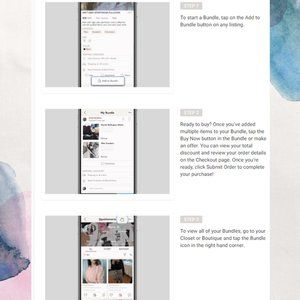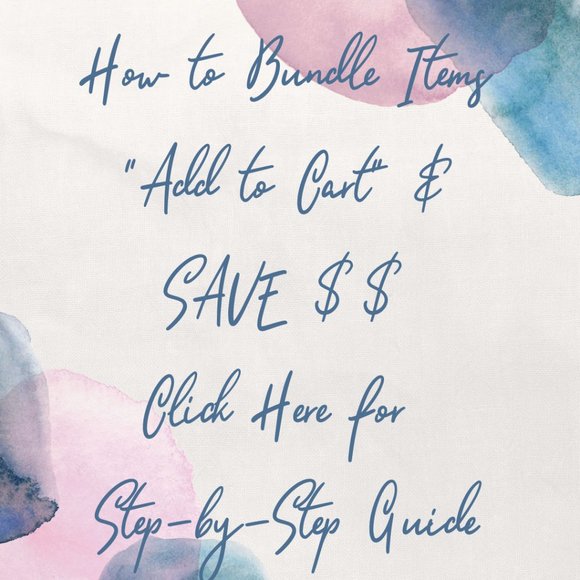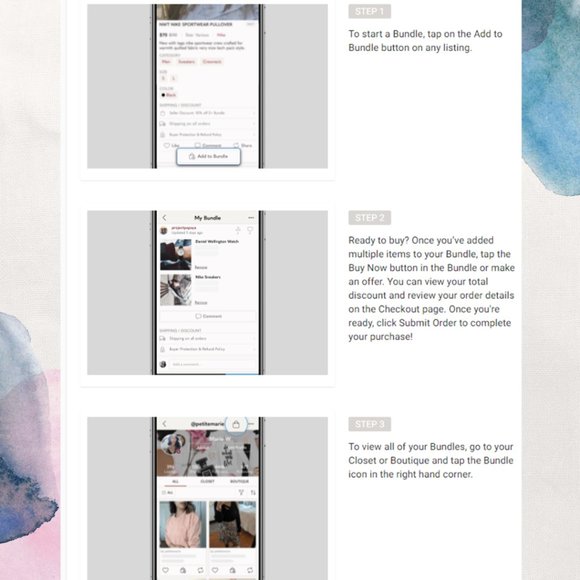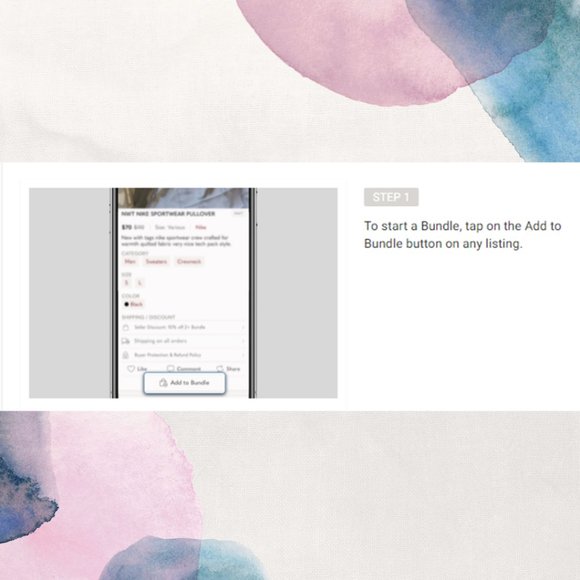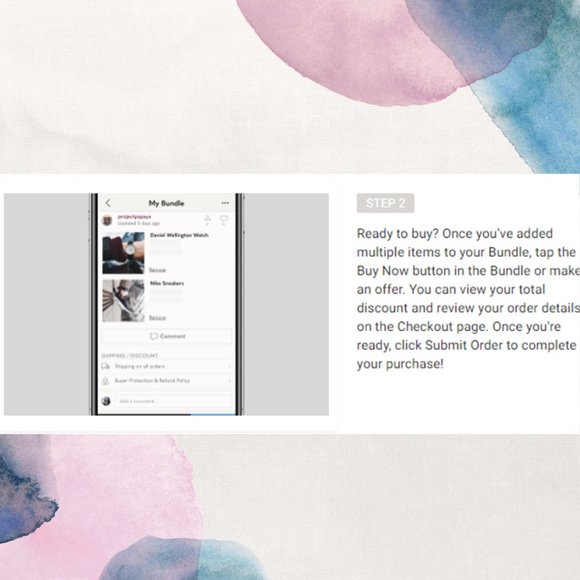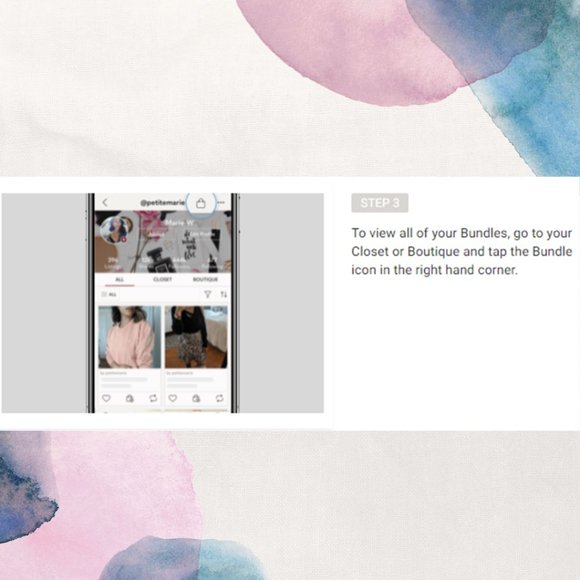BUNDLE Items & SAVE $$
$3
Size
Like and save for later
Add To Bundle
BUNDLING BENEFITS:
✔Save $$ on multiple items with automatic bundling discounts.
✔Save $$ on shipping - pay once for all items bundled.
✔Create a bundle and purchase or make an offer.
✔Buyer and seller communication.
To purchase a Bundle:
In the app
Go to your Account Tab (@username).
Select My Bundles.
Select Shop at the top of the page.
Locate the Bundle you wish to purchase and select View Bundle.
On the Bundle page, select either Offer or Buy Now to proceed to checkout.
On the web
At the top of the page, select My Bundles.
From the left-hand menu, select Shop.
Locate the Bundle you wish to purchase and select View My Bundle.
On the Bundle page, select either Make an Offer or Buy Now to proceed to checkout.
Want to add more items to your Bundle before proceeding to checkout? Simply go to a seller’s closet > select a listing > select Add to Bundle.
If you receive a Bundle offer from a seller, please make sure to go to the Bundle page by following the steps above in order to accept the offer and avoid any mishaps.
Shipping/Discount
Trending Now
Find Similar Listings
Account is under Review
Comment posting is temporarily restricted. Our team will reach out to you shortly. To understand why, select
Learn More.