Guide to Poshmark
back to listHow Do I Edit My Listing?

step 1
To edit your listing in the app, tap on a listing and then tap on the edit button at the top right hand corner of the screen.
To edit a listing on the web, simply go to the listing and select the edit icon on the right hand side.
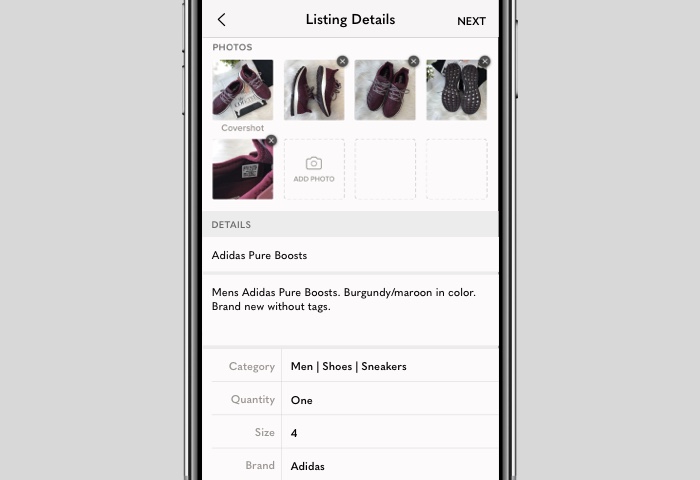
step 2
From here you can change any detail of your listing including your Covershot, price, and description. When you are done, tap on ‘Next', and then ‘List'.
Questions? Head over to the Support Center for full details.