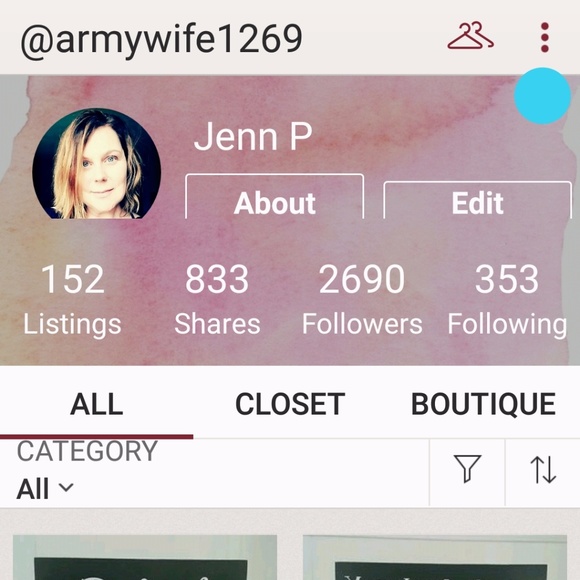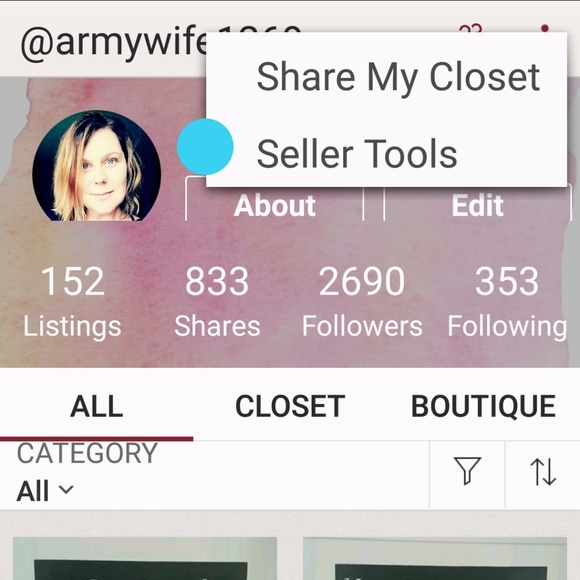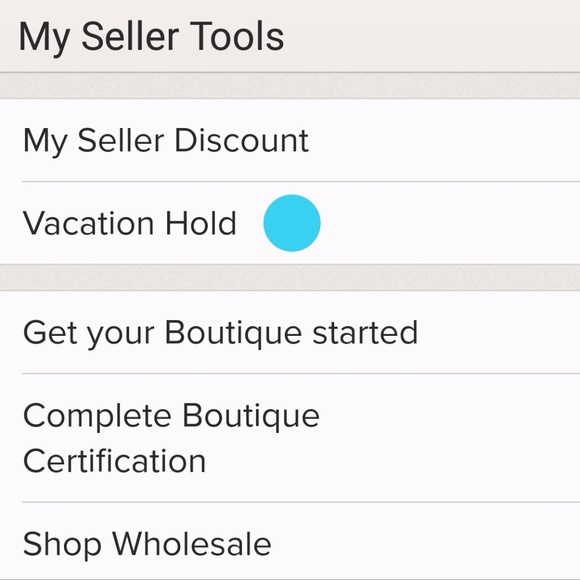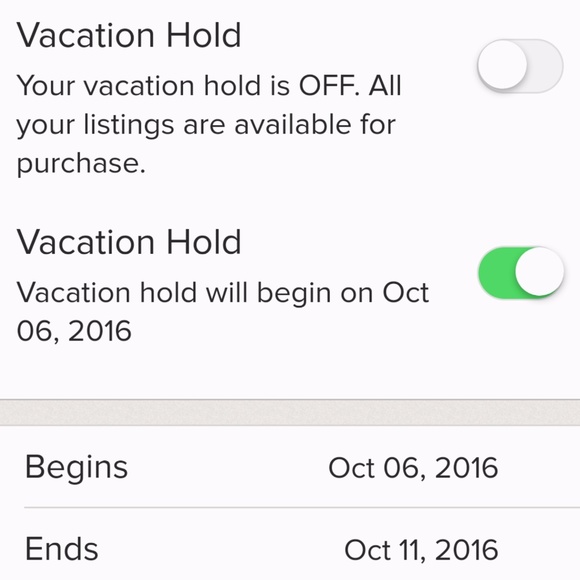POSH TUTORIAL: Vacation Hold
Boutique
$49 $50
Pay in 4 interest-free payments of $12.25
with .
Learn More
.
Size
Not for sale
Like and save for later
1. Access shop settings in the upper right corner of Poshmark, shown by three dots (next to the hangers).
2. Choose "Seller Tools"
3. Select "Vacation Hold"
4. Toggle button to activate Vacation Mode and choose effective dates.
When vacation hold is ON, your listings will not be available for purchase.
Your listings can still be viewed, liked, commented on and shared.
5. Don't forget to SAVE before leaving the page or your shop will remain active.
Shipping/Discount





freedomreinsllc
and
8 others
like this
1 Comment

huckleberryrow
@shannonl79 😉😊😎
Jul 25Reply
Trending Now
Find Similar Listings