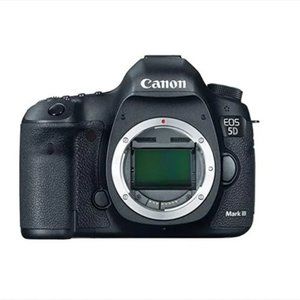Canon EOS 5D Mark III Digital Camera
$780 $1,500
Free
Shipping
Pay in 4 interest-free payments of $195
with .
Learn More
.
Size
Like and save for later
Add To Bundle
-Canon EOS 5D Mark III 22.3 MP Full Frame in great condition.
-CMOS with 1080p Full-HD Video Mode Digital SLR Camera (Body)
-Comes with fully functioning battery and charger
-No major flaws and fully functioning.
-Camera was just professionally cleaned internally and externally.
-Currently retails for $1500 online.
Details:
-22MP full frame CMOS sensor
-6 frames per second continuous shooting
-61-point AF system. Image type : JPEG, RAW (14-bit Canon original), RAW plus JPEG simultaneous recording enabled
-ISO 100 - 25600 range with 50 - 102,800 expansion
-1080p HD video recording with manual controls
-22.3 Megapixel full-frame CMOS sensor, 14-bit A/D conversion, wide range ISO setting 100–25600
-61-Point High Density Reticular AF including up to 41 cross-type AF points with f/4.0 lens support and 5 dual diagonal AF points (sensitive to f/2.8).
Absolutely love this camera and the incredible images I have taken with it - just looking to downsize!
Color
Shipping/Discount





alleyleeshop
and
25 others
like this
14 Comments

nhlveteran
Hello. Interested and would also like to know what the current shutter count is. Do find the current shutter count, you can Google and download free software called "Canon EOS Digital Info v1.4" and or "TornadoSCF Shutter Count v1.05" and install either on your computer or similar device. Thanks in advance for determining this critical number. Best regards, GK
Oct 07Reply

carolinasrack
I would also like to know the shutter speed
Oct 27Reply

nhlveteran
Very interested and need you to confirm the current shutter count . . . I use and recommend you Google, download and install free software named "Canon EOS Digital Info 1.4" which works perfectly with 5D Mark III cameras. Thanks! - GK
Nov 06Reply

lauryynscloset
@nhlveteran not considering low ball offers
Nov 06Reply

nhlveteran
Without PROOF of currne t shutter count - you prevent buyers from assessing the TRUE value of this camera. Confirm the currnet shutter count and post proof using the software recommened in my previous message.
Nov 06Reply

nhlveteran
In addition, I see no proof of a genuine Canon battery and genuine Canon charger for this camera.
Nov 06Reply

lauryynscloset
@nhlveteran I don’t need to do what you say especially if you are being rude. I will be happy to find the shutter count for other buyers who make a bundle separately
Nov 06Reply

bmongmon
Hi ya, Lauryn! :o) My darling daughter loves my 5D III and borrows it frequently. I think it's time she had one of her own. With reasonable knowledge regarding servicing and repairing Canon DSLR cameras, where I once worked in Melville NY for CanonUSA, shutter count is a HUGE factor when assessing used camera values. Therefore I would be oblidged if you would check the current shutter count on this 5D III. If you do not already have the software to check shutter count . . .
Nov 09Reply

bmongmon
. . . the following free software programs are downloadable online and will be useful for you to verify the shutter count : (1) Canon EOS Digital INFO v1.4, and (2) Tornado Shutter Counter v1.05.
Nov 09Reply

bmongmon
Once downloaded and installed on your computer or similar device, you can verify the shutter count in less than 2 minutes by connecting the "USB-A to USB-Mini" cable shown in one of your listing photos. With the camera powered off, connect the USB-Mini end to the 5D Mark III, and the USB-A end to your computer.
Nov 09Reply

bmongmon
Next, power on the 5D Mark III. Then, because it's the easiest to use, I suggest opening "Tornado" and once opened it will show the shutter count. Alternatively, open "Canon EOS Digital INFO" and then click the CONNECT button and the program will fill in the firmware version, shutter count and serial number for the 5D Mark III.
Nov 09Reply

bmongmon
Once either software displays the shutter count (number) on your computer (or similar device) monitor, please take a photo of the result shown and attach a copy of the photo with your reply - or post a copy with your listing.
Nov 09Reply

bmongmon
Thanks! :o)
Nov 09Reply

mrsclaireg
What is the shutter count? Thx :)
May 11Reply
Trending Now
Find Similar Listings